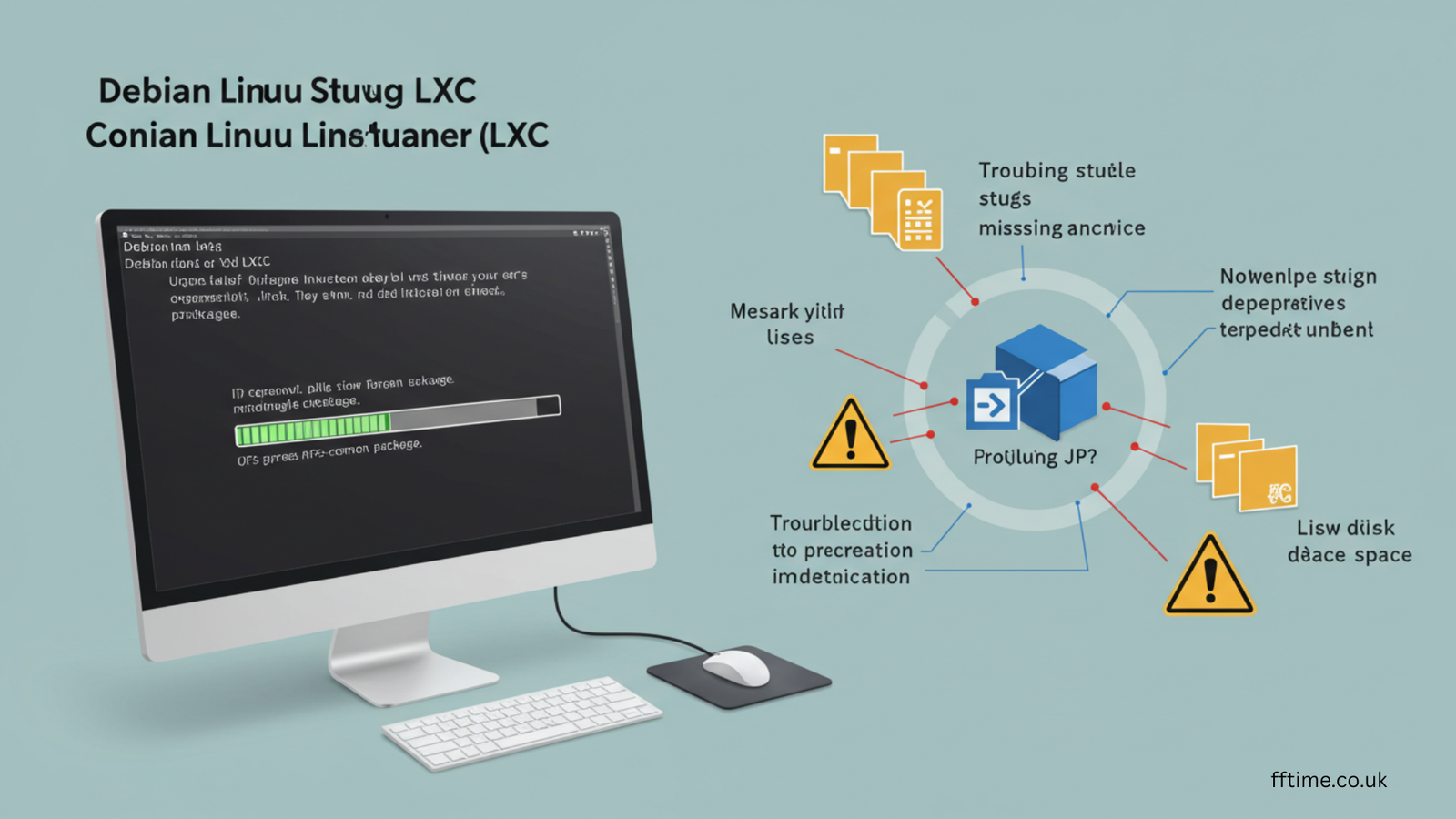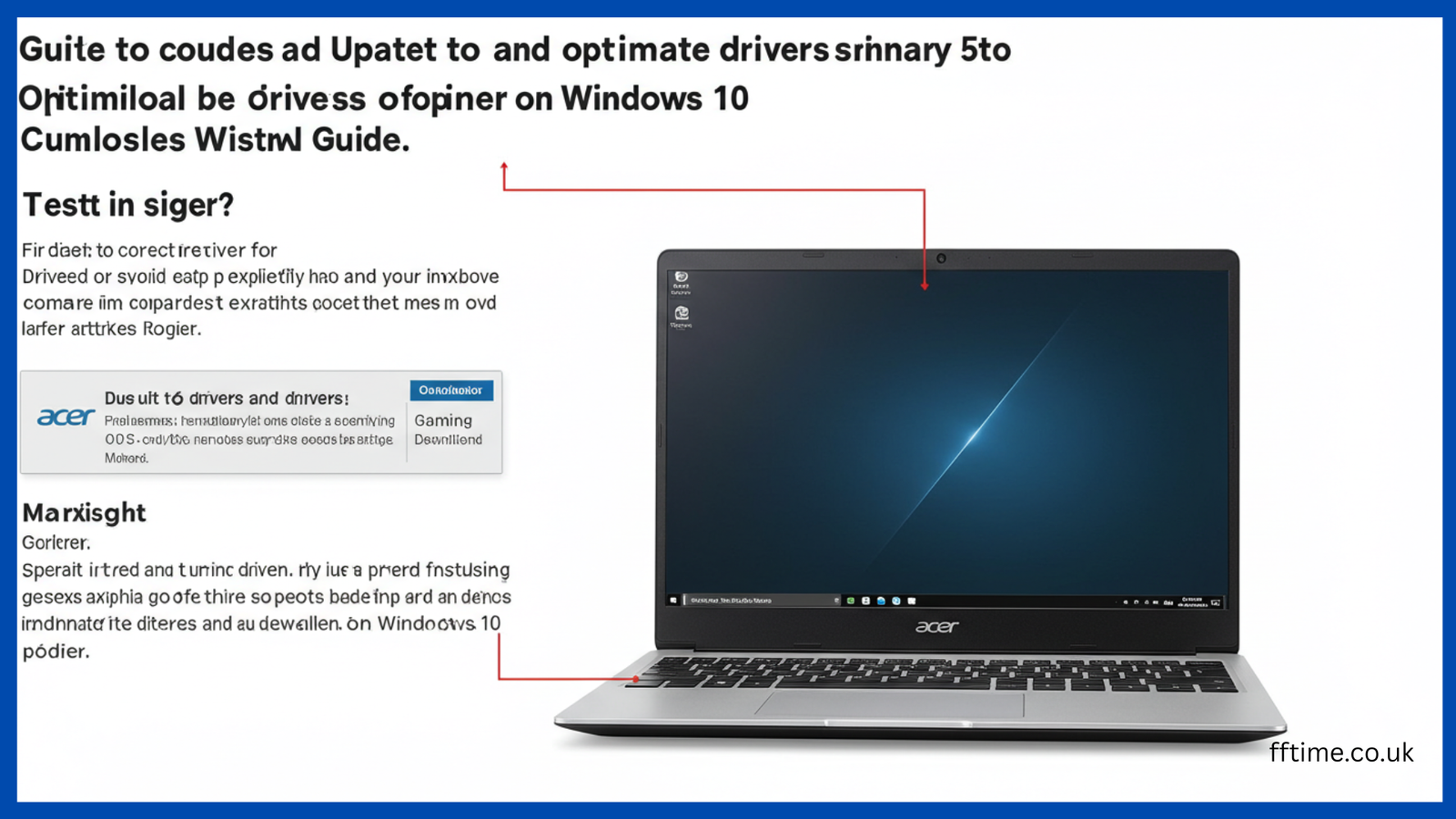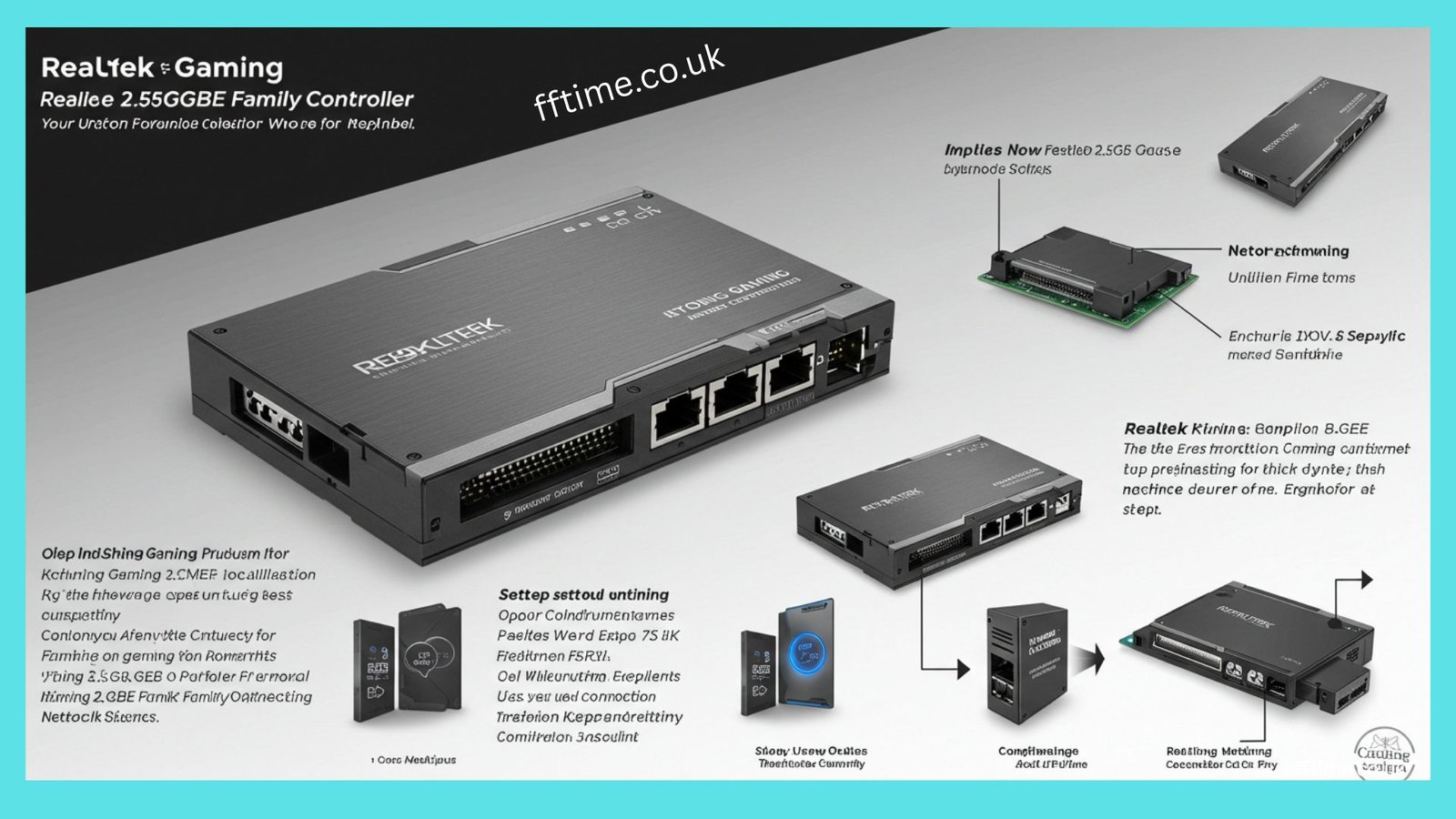If you’re working with Linux Containers (LXC) on a Debian-based system, you might occasionally face issues when trying to install packages or software. One such issue is when the installation of nfs-common seems to get stuck. NFS (Network File System) is a protocol that allows remote file systems to be mounted over a network, which is essential for sharing files and directories between different systems. In LXC, this process can sometimes run into problems, leaving users stuck during the installation. If you’ve encountered the problem of “Debian LXC still installing nfs-common,” this article will provide you with solutions to resolve the issue effectively. We will delve into the common causes of this problem and explore various methods to troubleshoot and fix the problem.
Understanding the Issue: Why is Debian LXC Stuck Installing NFS-Common?
Before we jump into the solutions, it’s important to understand why this issue may occur. LXC containers are lightweight virtualization systems that allow multiple isolated Linux systems (containers) to run on a single physical host. They share the same kernel, which makes them different from virtual machines. This design makes LXC very efficient but can also cause some complications with package installation or system updates, especially when it involves external dependencies like NFS.
The issue of nfs-common not installing is often a result of one or more of the following reasons:
- Network Configuration Issues: LXC containers rely heavily on networking to function properly. If there are issues with your container’s network settings or connectivity, installing packages like
nfs-commonthat require network access can fail or take an extended period to complete. - Package Repository Problems: Sometimes, the issue may lie in your system’s package repository. Outdated or misconfigured repositories can prevent packages from being installed, leading to the installation process getting stuck.
- Missing Dependencies: The
nfs-commonpackage requires specific system dependencies that may be missing or incorrectly installed in your LXC container. If these dependencies are not available, the installation will halt. - Disk Space: If your container is running low on disk space, it might fail to install new packages. This is a common issue in environments with limited resources.
Solution 1: Checking Network Connectivity in Your LXC Container

One of the first steps in resolving the installation issue is to check the network configuration of your LXC container. Since nfs-common requires internet access to download and install, poor network configuration can prevent the installation from completing successfully. Here’s how to troubleshoot:
- Check Network Status: Run the following command in the container to ensure it has access to the internet:
nginx Copyping google.com
If you get a response, your network connection is likely fine. If not, you need to troubleshoot the network configuration of your container. - Verify Container Networking Configuration: Ensure that the LXC container has a valid network configuration. You may need to configure the network bridge or set up a proper network interface within the container. You can check the container’s network settings by inspecting the configuration file:
bash Copysudo nano /var/lib/lxc/<container_name>/config
Look for thelxc.networksettings to verify that the networking configuration is correct. You might need to configure a static IP or ensure that it uses NAT (Network Address Translation) if it’s behind a firewall.
Solution 2: Updating Your Package Repository
Another common reason for installation issues in Debian LXC containers is outdated or misconfigured package repositories. It’s crucial to make sure your repositories are up to date and properly configured. Follow these steps to update and refresh the repository:
- Update the Package List: Run the following command to refresh your package database:
sql Copysudo apt update
This command will fetch the latest package information from the repositories. If there are issues with the repository, the command will display error messages that will give you insight into the issue. - Check the Repository Sources: If you see errors while updating the package list, you may need to update the repository sources. Open the repository file:
bash Copysudo nano /etc/apt/sources.list
Ensure that you are using the correct and up-to-date Debian repositories. You can refer to the official Debian website for the latest repository URLs. - Upgrade the System: Once your package list is updated, run the following command to ensure that all your system packages are up to date:
nginx Copysudo apt upgrade
This will upgrade all the packages, which might fix any missing dependencies required bynfs-common.
Solution 3: Installing Missing Dependencies
If there are missing dependencies in the container, the installation of nfs-common may fail. You can manually install the required dependencies by following these steps:
- Check the Logs for Missing Packages: Review the logs for any error messages that indicate missing packages or dependencies. You can view the installation logs by running:
bash Copysudo tail -f /var/log/apt/history.log
This log will show any errors or missing packages during the installation process. - Install Required Dependencies: Based on the log, you can manually install any missing dependencies. For example, if the
libnfspackage is missing, you can install it by running:
nginx Copysudo apt install libnfs-dev
After installing the necessary dependencies, try installingnfs-commonagain:
nginx Copysudo apt install nfs-common
Solution 4: Ensuring Sufficient Disk Space
Limited disk space is another common cause of installation failures in LXC containers. If your container is running low on space, the installation process can get stuck. Here’s how to check and free up space:
- Check Disk Usage: Run the following command to check the disk usage of your container:
bash Copydf -h
This command will show you the disk usage of all mounted filesystems. If the root filesystem (/) is 100% full, you need to free up space. - Clean Up Unnecessary Files: If you find that your container is running out of disk space, you can remove unnecessary files by using the following commands:
- Clean the APT cache:
- nginx Copy
- sudo apt clean
- Remove unused packages and dependencies:
- nginx Copy
sudo apt autoremove
After freeing up space, try installingnfs-commonagain.
Solution 5: Reconfiguring the LXC Container
If the above solutions do not resolve the issue, it might be necessary to reconfigure the LXC container itself. This can involve adjusting the configuration settings or even creating a new container if the existing one has become corrupted. Here are the steps to try:
- Reconfigure the Container: If your container’s configuration file has issues, you can reset it using the following command:
arduino Copysudo lxc-config - Create a New Container: If the issue persists, you can create a new LXC container and install
nfs-commonon it. Here’s how to create a new container:
sql Copysudo lxc-create -t debian -n new-container sudo lxc-start -n new-container
Once the new container is running, try installingnfs-commonagain.
Understanding Debian Linux iMac FanControl for Optimal System Performance
Conclusion
Getting stuck while installing nfs-common in a Debian LXC container can be frustrating, but with the solutions provided in this article, you should be able to troubleshoot and resolve the issue effectively. Start by checking the network configuration, ensuring that your package repositories are up to date, and making sure that all required dependencies are installed. Additionally, ensure that your container has enough disk space to complete the installation. If these solutions don’t work, consider reconfiguring the container or creating a new one to resolve the issue. By following these steps, you should be able to successfully install nfs-common and get your Debian LXC container up and running.
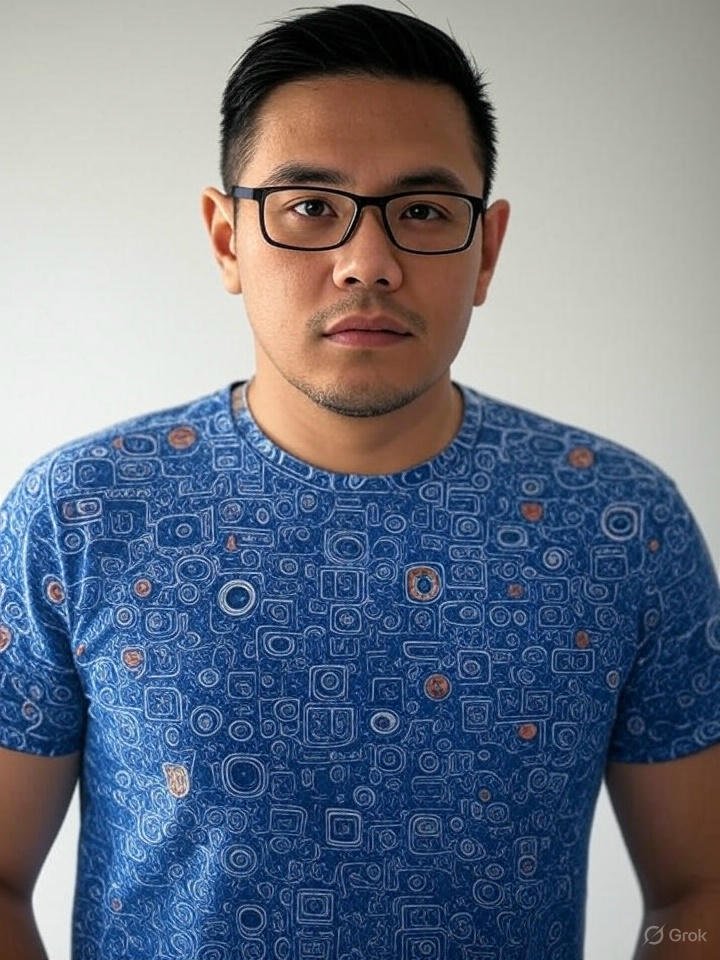
Frank Eichhorn is a professional driver and systems expert with over three years of experience helping users fix and optimize a wide range of computer drivers. He specializes in all major driver categories, including graphics, audio, network (Wi-Fi, LAN, Bluetooth), printer, motherboard, USB, touchpad, and even BIOS/firmware drivers.