Linux distributions (or distros) are numerous, each offering distinct features, user interfaces, and overall experiences. Two such distros that have gained considerable traction in the Linux community are Pop OS and Fedora. Both have their unique qualities and cater to different types of users, ranging from developers to casual users, gamers, and advanced Linux enthusiasts. In this article, we will compare Pop OS vs Fedora in detail, diving into their origins, user interfaces, package management, performance, security, and much more. By the end, you will have a clearer understanding of which distro reigns supreme in the Linux ecosystem.
Introduction to Pop OS and Fedora
Before diving into the comparison, let’s first understand what each of these distros is about.
Pop OS: A Distribution by System76
Pop OS was developed by System76, a company known for producing Linux-based laptops and desktops. Pop OS was introduced with the aim of providing an optimized experience for both developers and gamers, leveraging its Ubuntu-based foundation while offering additional customization. Its intuitive user interface, ease of use, and seamless performance on hardware from System76 made it a popular choice among enthusiasts and professionals alike.
Pop OS is a powerful operating system designed to cater to those who require high performance for software development, gaming, and computational tasks. The unique approach to tiling window management, alongside its sleek GNOME-based desktop environment, sets it apart from other Linux distributions.
Fedora: A Community-Driven Distro
Fedora, on the other hand, is a community-driven project sponsored by Red Hat. As one of the most respected names in the enterprise world, Red Hat provides backing to Fedora, but the distro is independently managed and developed by the Fedora community. Fedora focuses on providing cutting-edge, free, and open-source software to its users. It is known for its stability, robust security features, and frequent updates.
Fedora serves as a testing ground for new Linux technologies, many of which are eventually integrated into Red Hat Enterprise Linux (RHEL). The distro is also highly regarded for its commitment to software freedom and its frequent inclusion of the latest developments in the Linux world.
Package Management
One of the key differences between Pop OS and Fedora lies in their approach to package management.
Pop OS: Ubuntu-based Package Management
Being based on Ubuntu, Pop OS inherits the Debian package management system (APT). APT (Advanced Package Tool) allows users to easily install, remove, and update software packages through commands in the terminal or using graphical package managers like GNOME Software.
The Ubuntu Software Center (which is used in Pop OS as well) makes installing and managing software a breeze for both new users and experienced Linux enthusiasts. Pop OS also includes Flatpak and Snap support, which adds more versatility to its package management system.
Fedora: DNF and RPM
Fedora, on the other hand, uses the DNF (Dandified YUM) package manager, along with the RPM (Red Hat Package Manager) format. This combination is native to Fedora and its derivatives (like RHEL and CentOS). DNF is the next-generation version of YUM (Yellowdog Updater Modified) and provides a fast and efficient way to manage packages. Fedora also supports Flatpak and Snap packages, providing an additional layer of flexibility for users.
One notable advantage of DNF over APT is its superior dependency resolution, meaning that users can expect fewer broken packages when performing updates or installing new software. However, Fedora’s package repositories are not as extensive as Ubuntu’s, meaning users may have to manually configure additional repositories or use third-party sources for certain software.
User Interface and Desktop Environment
The desktop environment plays a significant role in user experience, especially for new Linux users. Let’s take a look at how the desktop environments in Pop OS and Fedora compare.
Pop OS: GNOME with Customization
Pop OS ships with a customized version of GNOME as its default desktop environment. While GNOME is designed for simplicity and efficiency, Pop OS adds additional features like automatic window tiling, which enhances multitasking. This feature is particularly useful for developers and power users who frequently work with multiple applications at once.
Pop OS also offers an attractive, clean, and minimalistic interface. The user experience is designed to feel modern while providing powerful tools for customization. It is worth noting that Pop OS has a unique keyboard-driven workflow that makes navigating the operating system smooth and efficient.
Fedora: GNOME with a Purist Approach
Fedora, in contrast, ships with GNOME as well, but with less customization out of the box compared to Pop OS. Fedora adheres to a more “pure” GNOME experience, meaning that it does not include additional tweaks or modifications that Pop OS provides. While some users may prefer this approach for a more consistent GNOME experience, others might find it lacking in terms of features and customization options.
Fedora’s default GNOME desktop environment is lightweight and fast, but it may require additional extensions or tweaks to reach the level of customization that Pop OS offers. Fedora tends to focus on providing a clean and streamlined user interface that stays true to GNOME’s design philosophy.
Performance and System Requirements
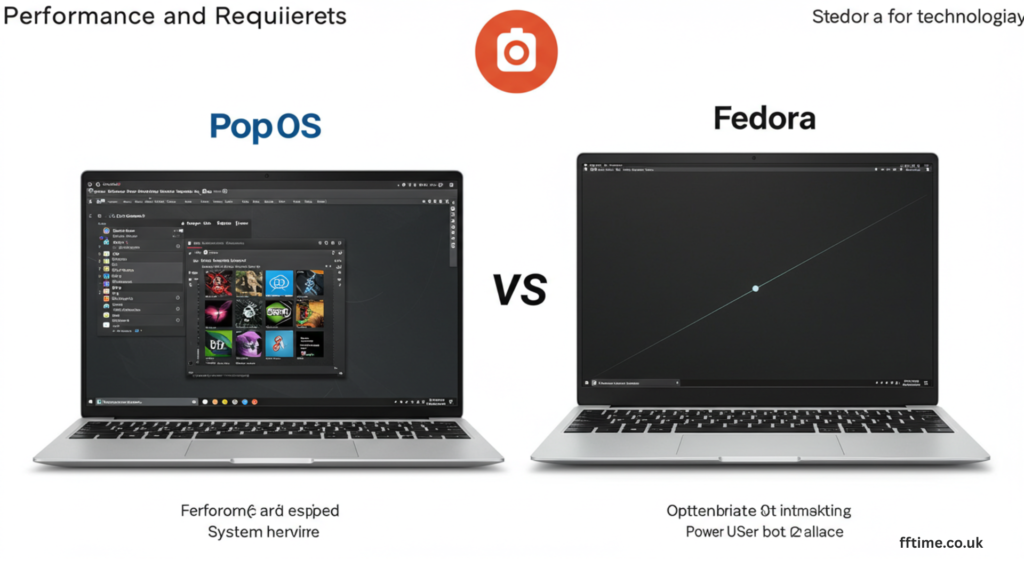
Both Pop OS and Fedora are optimized for performance, but there are some subtle differences in how they handle system resources.
Pop OS: Performance for Power Users and Gamers
Pop OS is optimized for performance, especially on System76 hardware. However, it also runs well on most hardware configurations, including custom-built machines. Pop OS comes pre-installed with proprietary drivers for Nvidia graphics cards, which makes it an excellent choice for gamers or users who rely on GPU-accelerated applications.
Pop OS’s tiling window management feature allows users to organize their workflow more efficiently. Its fast boot times and smooth interface contribute to an overall optimized performance experience, making it a great choice for power users and those with high computational needs.
Fedora: Optimized for Cutting-Edge Technologies
Fedora is known for integrating the latest software and technologies into its ecosystem. While this results in bleeding-edge features, it can sometimes mean that Fedora is not as polished as other distros. For example, Fedora’s software repositories tend to include the most recent versions of tools and applications, which is fantastic for developers but could pose stability concerns for users who need rock-solid reliability.
That said, Fedora is optimized for performance and works well on most modern hardware. Its frequent updates ensure that users are always running the latest software, which contributes to better performance and security features.
Security Features
Security is another key area where both Pop OS and Fedora excel, but in slightly different ways.
Pop OS: Privacy and Security Out of the Box
Pop OS is designed with privacy in mind, and it provides a variety of built-in security features. The operating system automatically encrypts the disk during installation, which adds an extra layer of protection against unauthorized access. Additionally, Pop OS comes with an automatic update feature, ensuring that your system is always up to date with the latest security patches.
Pop OS also features a secure boot and signed packages, reducing the risk of malware infections or other types of malicious software. These features are especially important for users who handle sensitive information or work in industries that require heightened security measures.
Fedora: Security at the Forefront
Fedora is well-known for its strong emphasis on security. It includes SELinux (Security-Enhanced Linux) by default, which adds an additional layer of security by enforcing mandatory access control policies. SELinux helps protect the system from malicious software and unauthorized access, making Fedora one of the most secure Linux distributions available.
Fedora also focuses on security with frequent software updates and rigorous testing of new packages to ensure they meet security standards before they are included in the repositories.
Software and Compatibility
Both Pop OS and Fedora support a wide range of software applications, but their approach to software availability differs.
Pop OS: Easy Access to Software and Games
Pop OS benefits from its Ubuntu base, which provides access to a massive range of software via the Ubuntu repositories. In addition to the default package manager, Pop OS also supports Flatpak and Snap, making it easy to install and manage applications from a variety of sources. This flexibility extends to gaming, with Pop OS providing out-of-the-box support for Steam, Lutris, and Wine for gaming on Linux.
Fedora: Cutting-Edge Software
Fedora tends to focus on the most up-to-date and free software. As a result, it may not always offer the same range of proprietary software out of the box that Pop OS provides. For instance, Fedora does not include proprietary drivers or closed-source software like the Nvidia graphics drivers by default, so users will need to install them manually if required.
However, Fedora’s commitment to providing the latest open-source software makes it a great choice for users who prefer to stay on the bleeding edge and use free, open-source alternatives wherever possible.
Which One is Right for You?
When deciding between Pop OS and Fedora, the choice ultimately depends on your needs.
- Choose Pop OS if you are a developer or gamer looking for a polished experience with powerful performance, easy access to proprietary drivers, and a customized user interface. Pop OS is also great for power users who want an OS optimized for high-performance tasks.
- Choose Fedora if you are looking for a cutting-edge, community-driven Linux distribution with a strong focus on security, open-source software, and reliability. Fedora is ideal for users who value the latest and greatest in free software and are willing to work within a more “pure” GNOME environment.
Managing NVIDIA Drivers in Pop!_OS: Tips and Tricks
Conclusion
Both Pop OS and Fedora are excellent Linux distributions, each with its strengths. Pop OS shines with its user-centric design and gaming capabilities, while Fedora provides a secure, cutting-edge environment for open-source enthusiasts. Ultimately, the choice between the two depends on your personal preferences and use cases.
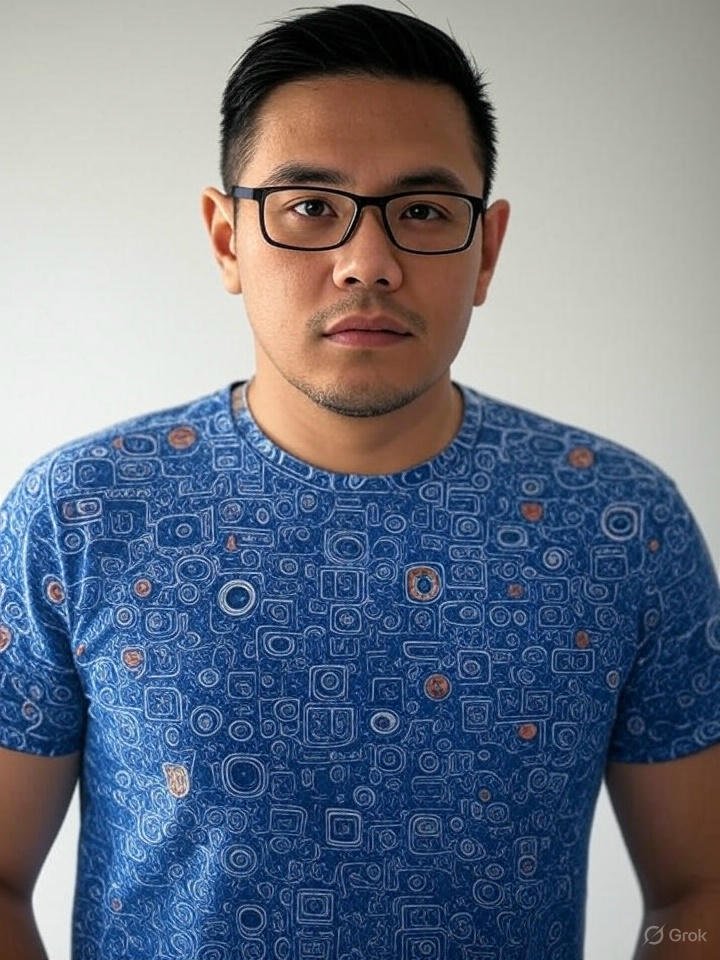
Frank Eichhorn is a professional driver and systems expert with over three years of experience helping users fix and optimize a wide range of computer drivers. He specializes in all major driver categories, including graphics, audio, network (Wi-Fi, LAN, Bluetooth), printer, motherboard, USB, touchpad, and even BIOS/firmware drivers.




